A free web-based image editor that offers a wide range of features for editing photos, creating graphics, and designing user interfaces.
Free Alternative to Photoshop
Photopea.com is a web-based photo editor that has been gaining popularity in recent years. It has become a go-to tool for many designers, photographers, and artists who require powerful image editing software but don't want to pay for expensive subscriptions. In this article, we will explore what Photopea.com is, its features, and why it is gaining popularity among creative professionals.What Can Photopea Do?
Photopea.com is an online image editor that allows users to edit photos, create graphics, and design user interfaces. It was created by a Czech programmer, Ivan Kutskir, in 2013. The editor supports multiple file formats, including PSD, Sketch, XD, and many others. Photopea.com is a great alternative to Adobe Photoshop, as it has many of the same features and functionalities as the popular software.Benefits of Using Photopea
One of the main benefits of Photopea.com is that it is entirely web-based, which means that users can access it from any device that has an internet connection. It is compatible with both Mac and PC, as well as with Chrome OS and Linux. The platform is free to use and offers a wide range of features that are ideal for designers, photographers, and artists.
Another great feature of Photopea.com is its ability to work with multiple images simultaneously. Users can open several images in different tabs and work on them at the same time. This feature is particularly useful for those who need to compare multiple images or make changes across several files at once.
Features of Photopea.com
Photopea.com offers an extensive set of tools that can be used to edit images, including layers, masks, filters, and adjustment layers. It also offers tools for text, shapes, and vector graphics. One of the most significant advantages of Photopea.com is its ability to handle PSD files, which is the default file format used by Adobe Photoshop. This means that designers and photographers can easily switch between the two platforms without losing any work.Another great feature of Photopea.com is its ability to work with multiple images simultaneously. Users can open several images in different tabs and work on them at the same time. This feature is particularly useful for those who need to compare multiple images or make changes across several files at once.






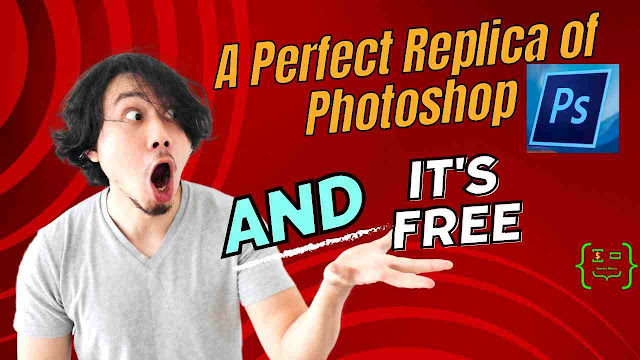















COMMENTS