How to create and use WhatsApp Communities. WhatsApp Community Features. What is the difference between a WhatsApp Group and Community?
WhatsApp Community Update
The WhatsApp messaging application recently launched a new feature called WhatsApp Community.
WhatsApp has introduced the "Community" feature, allowing users to join groups created with the same interests.
In other words, the "WhatsApp Community" will act as the main group where several smaller groups are combined under one umbrella. This feature will be useful for workplace, school, and community communication media to unite several small groups into one big community.
The WhatsApp Community feature is similar to Discord's server feature which allows users to create multiple sub-groups within the server.
What is the Difference between a WhatsApp Group and WhatsApp Community?
However, not many people understand the difference between WhatsApp Communities and WhatsApp Groups. Some are still looking for an explanation as to what's a Community on WhatsApp? and if it's the same as WhatsApp Group.
To help you easily understand the differences, and the features of WhatsApp Community and WhatsApp Group I have listed their features below:
WhatsApp Group Features
- Make multiple groups in one place.
- Keep everyone connected to the announcement group.
- Connect with the school community, neighborhood, and so on.
- Get everyone on board with a conversation.
- Let users connect with friends and family.
- Someone who leaves the group can no longer be part of the group unless added by an admin.
WhatsApp Community Features
- A WhatsApp Community is an association of different groups of up to 50 groups in one place. This is different from WhatsApp Group, which is a single group where people join in a conversation.
- WhatsApp Community Admin can send important information to anyone in multiple groups. While WhatsApp Group Admin can only send important information to group members.
- Anyone can create a community, but the WhatsApp Group Admin must approve the request to join the community. When you are in a WhatsApp Group, there is no request to join the WhatsApp Group because the admin can add members directly (unless an individual has restricted this permission - Stop People from Adding you to WhatsApp Group).
- A person can still be part of a Community if he or she leaves a certain Group that is in that Community.
How do you Make a Community on WhatsApp?
For those of you who want to create a "Community" on WhatsApp, see the following method:
- Open WhatsApp Then swipe left until the Community tab appears then tap on "New Community".
- Enter your community name, description, and photo.
- On the next screen, you can either Create a new group or Add existing groups to your Community.
- After adding multiple groups click the tick icon to create a new Community.
- [message]
- Note
- You can only add those Existing Groups of which you are already an Admin. If you want to add other Groups you send to send the WhatsApp Community Invite link or a QR Code which can be found under your Community settings.
How do I delete a Community on WhatsApp?
- To delete a WhatsApp Community, simply tap on your Community name.
- Then on the next screen, you'll find the options to Exit the community, Report the community, and Deactivate the community.
So have you created any WhatsApp Community yet? What do you think about this WhatsApp feature? Do let us know how was your experience in the comments section below.








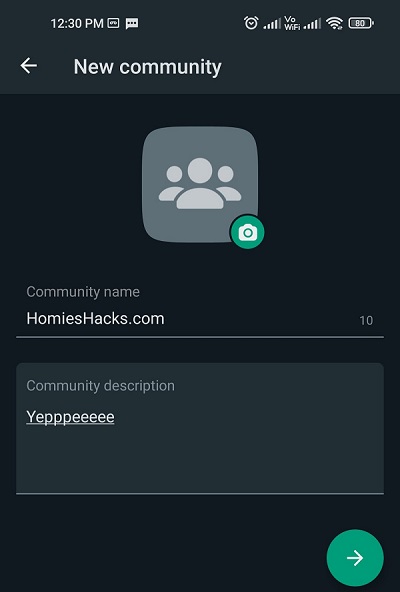

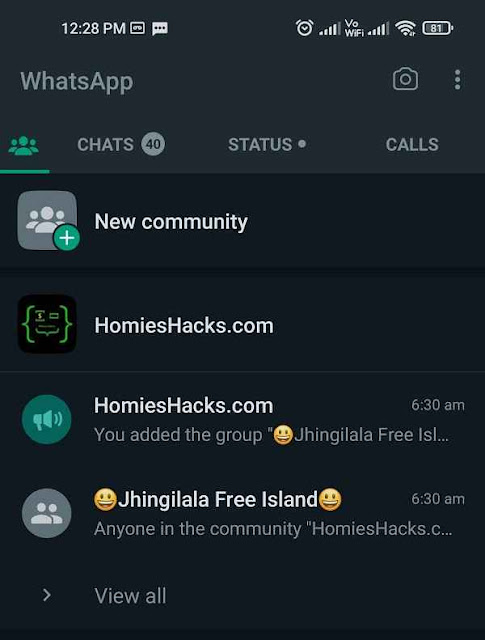
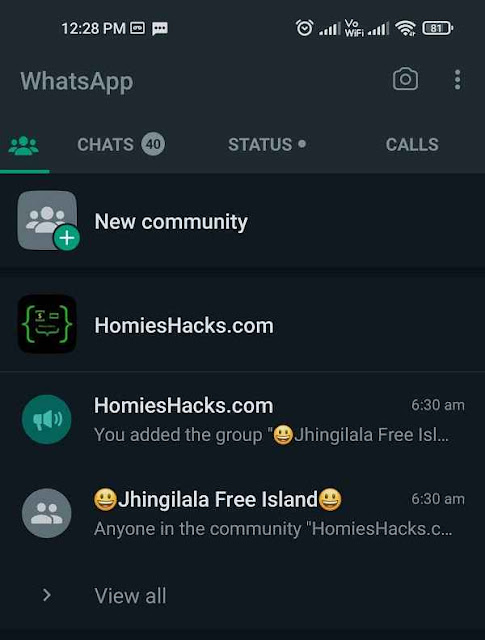
.jpg)
















COMMENTS