Yes! It is possible to Register a Domain name from GoDaddy, purchase a hosting plan from HostGator and use Domain Nameservers to link the two.
Linking GoDaddy Domain with HostGator Hosting
If you have registered your domain name from GoDaddy.com but want to host it on HostGator, you are in the right place. In this post, you will learn how to connect the GoDaddy domain name to HostGator hosting.GoDaddy is a leading domain registrar site. But when it comes to choosing the best hosting, you get plenty of options from all different providers, one such example being HostGator.
Step 1: Getting HostGator Nameservers
Sign-In to your HostGator account
Once you are logged in to your HostGator account, it is time to point your domain nameserver from GoDaddy to HostGator
What are Nameservers?
Nameservers are the things that will point your domain name to the actual location of your site. As your site does not host on Godaddy, you have to point your name server to the HostGator server.
You can get your HostGator Name Servers in your welcome email from HostGator. Or you can also get it from your HostGator cPanel (control panel).
Most of the time your cPanel Login link will be http://yourdomain.com/cpanel. Once you have logged in to your cPanel, navigate to the bottom side and under General Information you will find your Primary and Secondary Nameservers.
Step 2: Add HostGator Nameservers on your GoDaddy Domain Settings
Now login to your GoDaddy Account. Once logged in, click on My Products from the Header tab
On the new page scroll down a bit until you see the All Products and Services section which will list the set of domains that you own
From the new DNS Management page, scroll down a bit until you see a Nameservers section, from there click on the Change button
A new window will be pop-up. Here enter the HostGator Nameservers that you copied earlier from Step 1 and then click on the Save button
Step 3: Adding Domain on HostGator
Now go back to your HostGator cPanel and click on Addon Domains under Domains Section
On the next page, you will have to enter the following information:
Subdomain – The data in this field will automatically be created as soon as you enter the domain name.
Document Root – This field will also be filled automatically
And now finally, click on Add Domains button
On the next page, you will get the message that your domain has been added.
That’s it. You are done. It may take some time to implement the changes. (Not more than 24 hours)
Hope this post helps you to point your GoDaddy domain name to your HostGator account. Don’t forget to share it with your colleagues and friends who may find this helpful. If you have any questions or experience any difficulty in setting up your account feel free to let me know in the comments below.









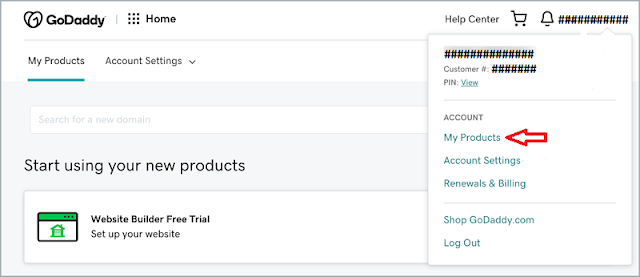



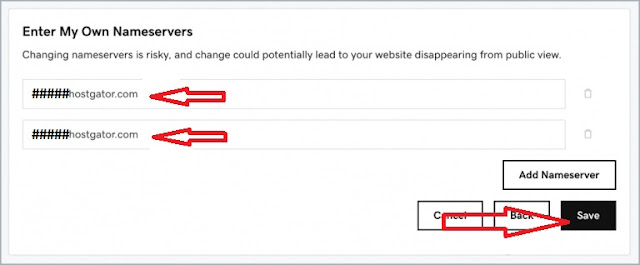
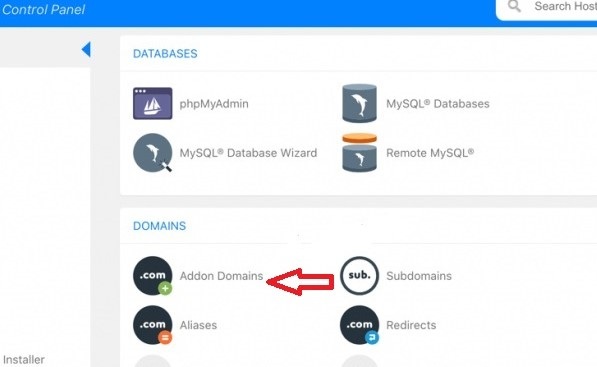

















COMMENTS