How to Become an Online Tutor? Complete Step by Step Registration process on Preply to become Online Tutor and Make Money from Home.
Preply.com
Nowadays, there have been many changes. The way of learning is not like it used to be, many tutors have switched to the digital world to share their knowledge and make a living.
The idea of tutoring and learning online is considered easier than the offline learning method, due to the level of comfort and flexibility for both teachers and the students.
So if you are a teacher or would like to teach or give tuition to students online then I would like to introduce you to Preply.com.
Founded in 2012 by three entrepreneurs: Kirill Bigai, Sergey Lukyanov, and Dmitry Voloshin, Preply.com provides opportunities to people who are ready to share their knowledge, no matter whether this is related to foreign language, or anything else, for example, economics, business management, philosophy, psychology, and much more.
How much can I earn on Preply.com?
On average their English teachers make between $15-25 per hour. And as mentioned there are various subjects other than languages that you can choose to teach online. According to Preply, you can earn $2500 a month.
What is the teaching schedule?
With Preply.com you can decide when and for how many hours you want to teach. There isn't any minimum time commitment or fixed schedule. You'll be your own boss!
Are there any opportunities to grow?
In addition, signing up with Preply.com will also give you the option to attend their training webinars and get tips to upgrade your skills. You’ll get all the help you need from their friendly team to grow.
How to Signup at Preply.com
To create an account at Preply follow the below steps
- Go to https://preply.com/en/teach and signup with your email address and password or you can create an account using your Facebook or Google profile as well.
- On the first page, you need to provide some basic information such as your Name, Email, Subject that you want to teach, your preferred Hourly rate, etc. Once all the details are filled in, click on the Next button.
- Now you have to upload your photo (which should be under 5 MB). Scrolling down you'll find some tips to help you upload an amazing picture of yourself.
- On the next page, you'll be asked to share the details of your Teaching certification. If you don't have one then don't worry. In such a case simply tick the check-box at the bottom that says "I don't have any teaching certification yet" and click on Next.
- On the 4th page, enter your education details, the degree that you have, the University where you studied, and so on. Once done click on Next.
- In the Profile description page, fill in the details about yourself, your interests, your teaching experience or certification if any, and also fill in a few lines to motivate students to book a trial lesson with you. Enter all these details in their respective columns.
- On the next screen, record a short video introduction of yourself (up to 2 mins long), or if you have a YouTube or Vimeo video of yourself then you can paste that link in the respective field as well. For any concerns, you can also go through the Tips for a great video section on the same page.
- Finally on the last page check and confirm your timezone setting and then Set your availability schedule.
- Once you are sure you have filled all the details correctly, click on the Complete registration button at the bottom.
- [message]
- Note
- There will be tips and examples that you'll see at each step of the registration process that can help you create a great tutor profile. Don't ignore them.
[Subscribe to Homies Hacks ##youtube##]
After you complete your registration, the Tutor Success team of Preply.com will review your profile within 5 business days. And as soon as your profile gets approved, students from all over the world will see it on Preply and will be able to book lessons with you.
So what are you waiting for? Go to Preply.com today. Don't forget to subscribe to bookmark HomiesHacks.com and also subscribe to our official YouTube channel to keep yourself updated with all the latest money-making tips and tricks.






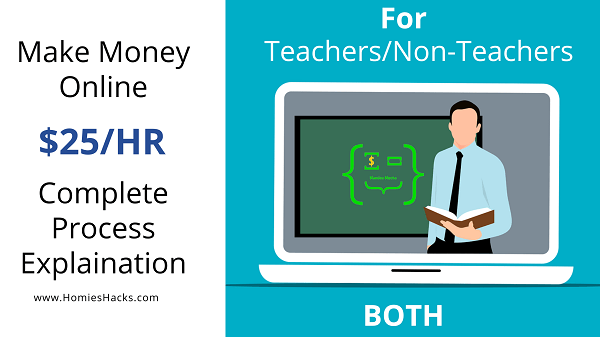
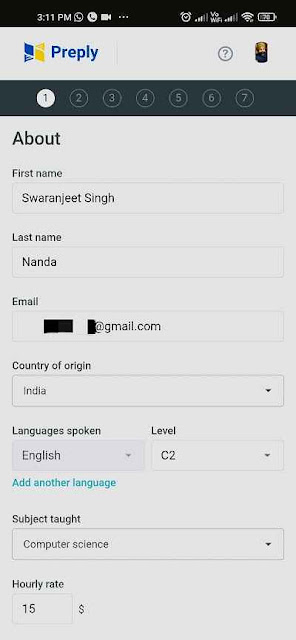



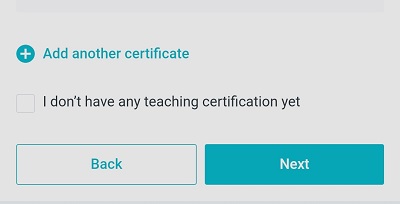





















COMMENTS