Get Your FREE New Year's Gift Here!
With the beginning of the New Year begins new hopes to a new life, new accomplishments, and, of course, a new spring!
Now you can extend your New Year's celebration to one of the most popular mobile applications in the world WhatsApp as well.
WhatsApp Icon Into Gold
As normally your WhatsApp logo is usually green in color, however, you can change it to a shining gold color icon. And to do this you just need to follow some very easy steps:
- Install an application called Nova Launcher.
- After the Nova Launcher app is installed on your Android device, tap and hold on to the app, and then from the pop-up menu choose Set launcher and then from the next screen choose Nova7, to make Nova Launcher your default launcher.
- Scroll down from the new screen that appears and tap on the Checkmark icon to save the settings.
- Now just single tap on the Nova launcher app so that it runs and applies its theme settings.
- Once it's done, now tap and hold on to your WhatsApp application, and then from the pop-up menu tap on the Pencil icon.
- Now simply tap on the WhatsApp icon and from the next screen tap Gallery apps then Gallery and then finally select the Gold color WhatsApp icon that you wish to select as your default WhatsApp logo and tap on Done.
And that's it, simple isn't it? And of course, you can select any image or WhatsApp color that you want. You can also tweak around some other settings within the Nova launcher as per your preference.
Note:
- Make sure your Gold or any other color WhatsApp icon that you wish to use should be in transparent PNG format.
- Do not delete Nova Launcher or else your new WhatsApp color settings would change.
So I am sure you liked this New Year's trick. I wish everyone reading this a very Happy, Safe, and Prosperous New Year!
Do share your comments about this trick or anything else that you would like to learn in the comments section below.










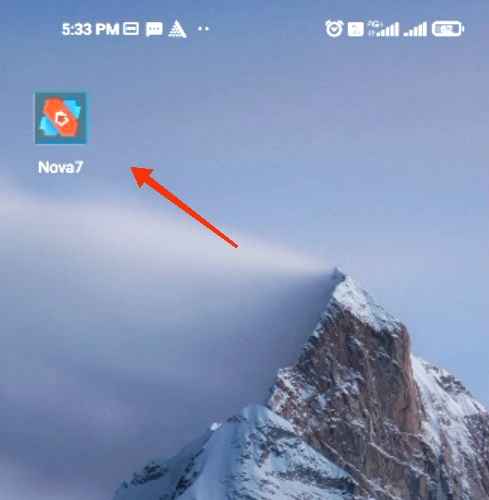


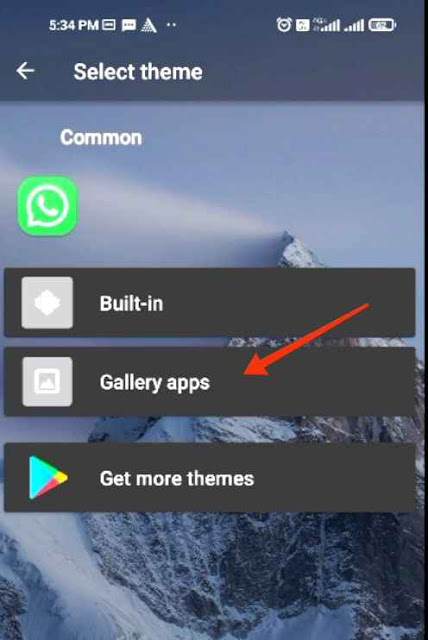
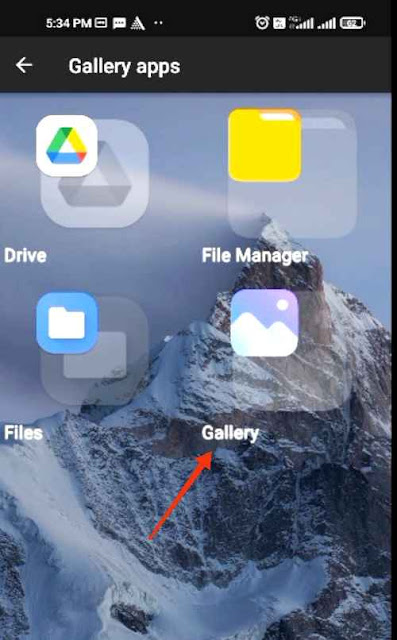

















COMMENTS