Hurry Follow This Government Advice To Avoid Getting Hacked!
What is the Government Notice about the Chrome browser?
If you also use one of the most popular browsers Google Chrome, then you should immediately perform the update as soon as possible.
As per the Indian Computer Emergency Response Team (CERT-In) this is important to ensure your safety while surfing the internet.
Updating your browser is specifically mandatory for those users who are still using the Chrome version older than 97.0.4692.71, as such users can become a victim of hackers.
What if still do not want to update the Chrome browser?
As per the government if the user still does not update his/her Chrome browser then the risk of remote hacking of the device will persist.
By not updating your browser you will be giving an advantage to hackers who could use such an opportunity to be able to run malicious code on your device and steal your personal information.
Google has also advised users to update the Chrome browser for enhanced security and safety.
How to Update Google Chrome browser?
Updating the Google Chrome browser is very easy. Just follow the steps below:
- Open your chrome browser
- Click the three dots at the top right-hand side of the browser window
- Click "Help" and then "About Google Chrome"
Now Chrome will check for updates and download them automatically.
Another way is to type chrome://settings/help into the address bar.
Once it's finished updating, you can restart your browser so that the latest update can be applied.






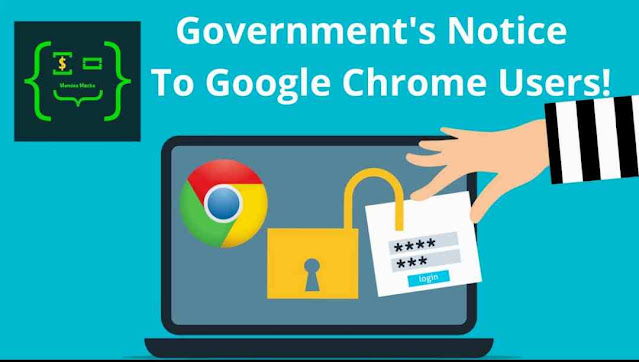
















COMMENTS