Secretly Capture Photos and Videos on Your Device.
Life is unpredictable, so, you need to be prepared for any of its turns. Sometimes situations arise when a hidden camera could seriously help. Just for this, I bring you today's trick.
It is very simple to turn a smartphone or tablet into a surveillance camera. You just need to install a free application, and configure it correctly. I will tell you how to do it.
Quick Video Recorder is a convenient free video recording app for Android devices.
The app allows you to capture photos and videos secretly. The recorded media can then be seen via phone's media gallery or media folder.
It offers plenty of options. For instance, you can also schedule a recording if you are sure of the timings at which you want the recording to be done. Otherwise, you can but obvious quickly tap on the recording icon, and then lock the screen while your video gets recorded in the background.
To stop the recording you can either tap on the recording icon again or can even stop it via notification umbrella/shade menu.
Now by default, the app uses your main rear camera to do the recording, however, if you wish you can set it to front camera in the settings.
A better option would be to have the shortcuts for both front and back camera recordings on your screen, right?
Well this is also possible via widgets. After you install the app you'll get some shortcut widgets in your widgets list. From there you can select the shortcuts to front and rear camera recording icons and place them on your screen.
That's it! You're all set.
You'll find that the app is very easy to use, once you've installed it, but there are also some preference options that is worth taking a look at as it can further improve your experience. Some quick examples are: changing the widget icon, changing how notification appears, hiding the recorded video, setting up the password, etc.
So in this way, you'll remain hidden in public while your smartphone will do the spying work for you.
Do share what you think about this trick by commenting below.
It is very simple to turn a smartphone or tablet into a surveillance camera. You just need to install a free application, and configure it correctly. I will tell you how to do it.
Quick Video Recorder is a convenient free video recording app for Android devices.
The app allows you to capture photos and videos secretly. The recorded media can then be seen via phone's media gallery or media folder.
It offers plenty of options. For instance, you can also schedule a recording if you are sure of the timings at which you want the recording to be done. Otherwise, you can but obvious quickly tap on the recording icon, and then lock the screen while your video gets recorded in the background.
To stop the recording you can either tap on the recording icon again or can even stop it via notification umbrella/shade menu.
Now by default, the app uses your main rear camera to do the recording, however, if you wish you can set it to front camera in the settings.
A better option would be to have the shortcuts for both front and back camera recordings on your screen, right?
Well this is also possible via widgets. After you install the app you'll get some shortcut widgets in your widgets list. From there you can select the shortcuts to front and rear camera recording icons and place them on your screen.
That's it! You're all set.
You'll find that the app is very easy to use, once you've installed it, but there are also some preference options that is worth taking a look at as it can further improve your experience. Some quick examples are: changing the widget icon, changing how notification appears, hiding the recorded video, setting up the password, etc.
So in this way, you'll remain hidden in public while your smartphone will do the spying work for you.
Do share what you think about this trick by commenting below.








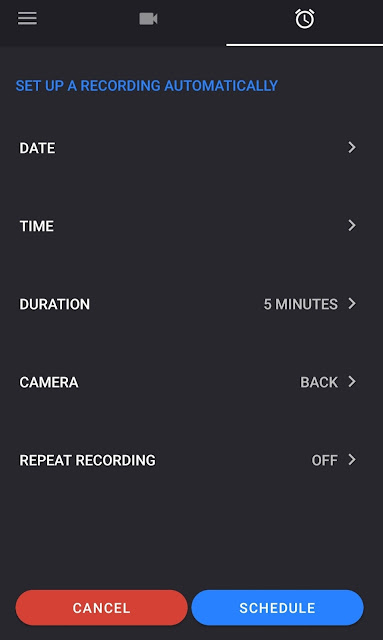
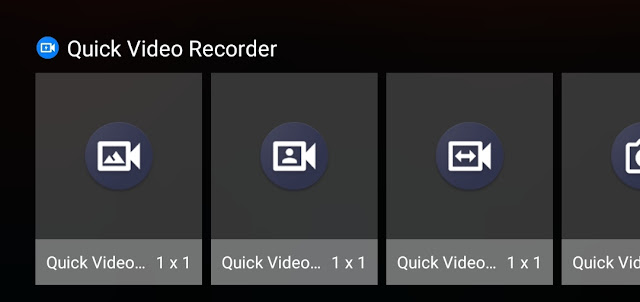

















COMMENTS