Use a USB Drive as a Key to Unlock your Laptop


Overview
Do you want to protect your PC effectively without having to remember long complicated passwords?
Then it may be worthwhile for you to configure a USB drive as a key to your computer. This will automatically log you in when plug in your USB drive and may disable Windows if you pull it out from your system.
[Download ##download##]
You will get the option of buying it or you can just use it for free.
2. Once the software is downloaded, double-click on it to install.
3. Now plug in your USB to your laptop and open the program.
4.
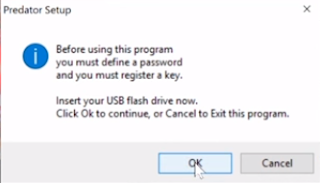 You will be greeted by this screen telling you that before you can use the program you need to set some things up i.e. you need to enter your backup password(which can be used to unlock your laptop if you lose your USB).
You will be greeted by this screen telling you that before you can use the program you need to set some things up i.e. you need to enter your backup password(which can be used to unlock your laptop if you lose your USB).
5.
 Enter your password in the space provided and click on the 'ok' button.
Enter your password in the space provided and click on the 'ok' button.
6. That's it, now your USB is ready to use as a key to unlock your computer.
By any chance, if you lose or misplace your USB then you can use your backup password (which you set earlier) to unlock your laptop.
Note: The USB stick, of course, being the key to your Windows PC is only safe if it does not end up in someone else's hands. Anyone who owns the stick can log on to your computer. The convenience of not having to remember passwords is bought on the other side with the risk of stealing the stick!
Don't have a USB? You can buy one from Amazon

Let me know in the comments how you liked this trick and if you would like me to share some more.
Then it may be worthwhile for you to configure a USB drive as a key to your computer. This will automatically log you in when plug in your USB drive and may disable Windows if you pull it out from your system.
Let's begin with the Steps
1. First of all, you have to download the software called 'Predator' by clicking on the download button below:[Download ##download##]
You will get the option of buying it or you can just use it for free.
2. Once the software is downloaded, double-click on it to install.
3. Now plug in your USB to your laptop and open the program.
4.
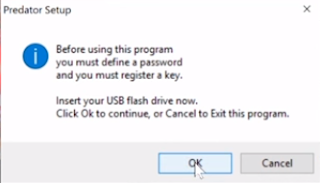 You will be greeted by this screen telling you that before you can use the program you need to set some things up i.e. you need to enter your backup password(which can be used to unlock your laptop if you lose your USB).
You will be greeted by this screen telling you that before you can use the program you need to set some things up i.e. you need to enter your backup password(which can be used to unlock your laptop if you lose your USB).5.
 Enter your password in the space provided and click on the 'ok' button.
Enter your password in the space provided and click on the 'ok' button.6. That's it, now your USB is ready to use as a key to unlock your computer.
By any chance, if you lose or misplace your USB then you can use your backup password (which you set earlier) to unlock your laptop.
Note: The USB stick, of course, being the key to your Windows PC is only safe if it does not end up in someone else's hands. Anyone who owns the stick can log on to your computer. The convenience of not having to remember passwords is bought on the other side with the risk of stealing the stick!
Do you know?
If someone tries to open up your computer and use it without the memory stick an alarm will sound and well let everyone know that well this person is trying to use your computer.Some Tweaks
Under the 'Preferences' menu of the software, you get various options that you can adjust according to your requirements. For e.g. you may want to change the read intervals from 30 seconds down to 5 and the right from 60 down to 10 which are the smallest values you can enter and which basically mean how fast should your laptop get locked and unlocked.Don't have a USB? You can buy one from Amazon

Let me know in the comments how you liked this trick and if you would like me to share some more.























that's a really cool trick man... thnks
ReplyDeleteThnks.. loved reading this..
ReplyDelete